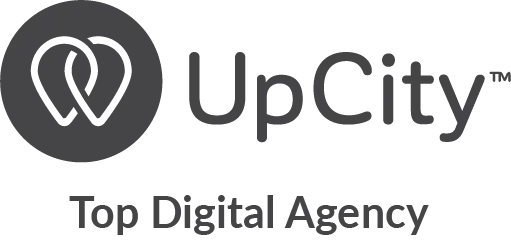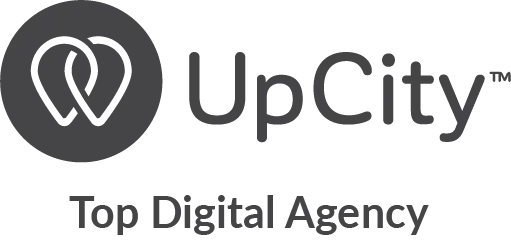hello world!

Google My Business (GMB) is a free, multi-featured business listing that businesses can use to manage their presence on Google Maps and Google Search. Thanks to its wealth of functions and features, GMB is now considered a core part of local search engine optimization. Statistics show that around 49% of businesses listed on GMB get over 1,000 views on search every month. 33% get 1,000+ views on Maps.
Visibility is one of the greatest benefits of GMB listing. Google gets about 3.5 billion searches every day. Of this number, 46% have a local intent. Even more interesting is the fact that 88% of searches for local businesses on phones either visit or call the business within 24 hours.
As a business owner, creating a GMB listing increases your chances of listing higher up on search results.
Customers use GMB for a host of reasons, including to:
To set up your Google My Business account, you’ll first need to open a Google Account:
Once you’ve officially verified your listings, it’s time to optimize your GMB. Here’s how.
Tap into the power of GMB reviews
Most consumers use reviews to make informed buying decisions. According to the latest online review statistics, 93% of customers read reviews before visiting a business, and 88% say they trust online reviews as much as personal recommendations. With Google being the leading search engine, companies with Google My Business reviews will likely collect more clicks and conversions than those without.
The good thing about Google My Business is it allows users to review and leave feedback for others to view. Many prospects trust GMB reviews because they are testimonies of actual customers who are not affiliated with the business. Positive reviews and star ratings give your business credibility and help impact purchasing decisions. The negative ones give you valuable insights into the things you need to change. Most importantly, reviews give you a platform to impress your prospects. Each time you respond to reviews and answer questions, you show them you care.
GMB plays a big role in helping businesses appear at the top of search within Google's Local 3-Pack. The 3-Pack is a block of listing that appears below the map in search results. As the name suggests, it’s a pack of three businesses, each displaying vital business information like:
The Local 3-Pack appears when someone searches with local intent. For instance, if we search for senior homes in California, we’ll get something like this:
All these businesses show up in the result because they have a GMB listing. Google pulls the reviews and NAP details from the business’s Google My Business listing. The fact that a business appears at the top of the search makes GMB a critical tool.
Note: You do NOT want outdated or incorrect information about your business floating around the internet. Always keep your brand name, address, and phone number (NAP) consistent across all platforms to ensure uniformity.
Google Ads are an excellent way for business people to advertise a business and compete against well-established companies. However, they can be costly. On the other hand, organic ranking is great but takes time. A GMB listing provides fast and free advertising on Google. With it, businesses can target local users without paying a dime. It costs nothing to create, claim and verify your listing. Profile optimization is also fast.
GMB listing puts brands in front of a large audience and gives prospects easy access to the website, direction, contacts, and business hours, all at no cost. Google shows that brands are 70% more likely to attract location visits from search. An even more impressive is that users who find a brand through their GMB listing are 50% more likely to buy.
Google My Business has a messaging feature that lets you communicate directly with customers. Activate it to communicate one-on-one with your customers, fielding comments, answering questions, and increasing loyalty. By activating this feature, you unlock the option for clients to ask a question through SMS from your GMB listing.
Note: Google calculates and displays the response time on your listing. Respond quickly to questions and inquiries to show your clients that you’re active and readily available to offer help.
The message feature promotes a closer connection between you and your customers. It gives the impression that you’re transparent, which can increase credibility and sales. Besides, 90% of business leads prefer text messages to a phone call, so it’s a great opportunity to impress.
The Create Post feature lets you share insightful content about your company. At a minimum, each Google My Business post features a text, image, and a clear call-to-action. Leverage this feature to inform your clients about offers, events, what’s new, and products or services. And as of spring 2020, Google my business is also providing the COVID-19 update tab where you can update your modified service options (like free delivery, takeaway only, curbside pickup, etc.), operation hours, and other relevant social distancing measures.
Measure the impact of your GMB listing with GMB insights. This built-in tool can help you understand user behavior for better deliverability. It shows you:
Google also lets you compare your user-generated content, like free photos, against your competitors. You can track your gallery’s image views and benchmark them against peers in your industry. With such information at hand, you’re able to monitor your clients’ conversion path and gain a complete understanding of their actions before reaching your site.
The category feature on GMB allows you to provide information to help Google understand your business’s core. This way, it can surface your GMB listing for the most relevant search terms. You can also add more details of your business type and solutions, especially if some of your offerings are outside of the normal offerings of your primary category.
The description feature lets you share precise brand details so that anyone who searches for your business gets a glimpse of what you’re about quickly. Ensure the description is accurate, helpful, and honest so as not to mislead customers.
Businesses with more GMB images appear in more discovery and direct searches. Recent research by BrightLocal shows that businesses with over 100 images get 1,065% more website clicks, 2,717% more direct requests, and 520% more calls than the average business. They also get more views on search and views on maps. Take advantage of the photo feature to add as many high-res images of your business as you can. This will help tell the story of your brand and communicate your value. Users share images too, but you want to monitor what they upload and ensure they are relevant.